


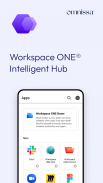


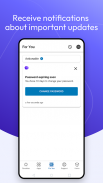



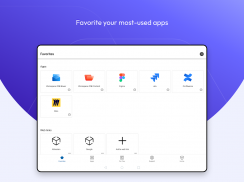
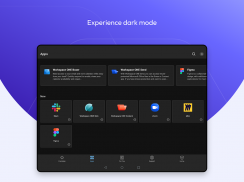
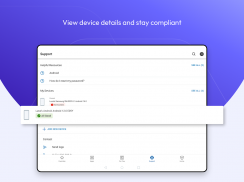
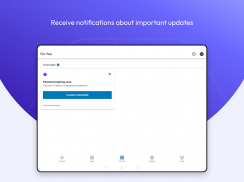

Intelligent Hub

Intelligent Hub의 설명
Intelligent Hub 앱은 직원들이 통합 온보딩, 카탈로그 그리고 사용자, 알림 및 홈과 같은 서비스에 대한 액세스를 통해서 향상된 사용자 경험을 만끽할 수 있는 단일 공간입니다.
기능:
**늘 안전한, 늘 연결된**
Intelligent Hub는 모바일 장치 관리(MDM)와 모바일 앱 관리(MAM) 기능을 확장하여 사용자의 기업이 장치를 안전하게, 규정에 맞게 그리고 연결된 상태로 유지할 수 있도록 합니다. 또한 장치 세부 정보, IT 팀 메시지를 확인하고 규정 준수 상태를 확인하며 IT 관리자에게 지원을 요청할 수도 있습니다.
**애플리케이션 카탈로그, 사용자, 알림 그리고 홈이 하나의 앱에 담기다**
사용자, 알림 그리고 홈과 같은 서비스를 통한 단일 카탈로그 경험
이제 빠르게 액세스해야 하는 앱과 웹사이트를 즐겨찾기 설정하고, 앱을 평가하며, Catalog에서 찾기 기능을 사용하고, 추천 및 인기 앱을 찾고, 기업 리소스와 홈페이지에 액세스하는 등 많은 기능을 활용할 수 있습니다.
**회사 전체가 주머니 속에 쏙**
이름, 성 또는 전자 메일 주소로 회사 디렉토리를 쉽게 검색하고, 사진, 제목, 전자 메일 주소, 전화 번호, 사무실 위치 및 보고 구조와 같은 직원 세부 정보를 확인할 수 있습니다. 애플리케이션 내에서 쉽게 전화를 걸거나 문자 또는 전자 메일을 보낼 수 있습니다.
**회사 알림을 손 바닥 보듯이**
어디에서든 생산성을 높일 수 있으며 애플리케이션 알림과 사용자 지정 알림을 통해서 알림을 받을 수 있습니다. 사용자 지정 알림은 알림 경고, 사용중지 시간 및 설문 조사 참여를 위한 것일 수 있습니다.
보안 및 생산성을 최적화하기 위해 Intelligent Hub는 다음을 포함한 일부 장치 정보를 수집합니다.
• 전화번호
• 일련번호
• UDID(Universal Device Identifier)
• IMEI(International Mobile Equipment Identifier)
• SIM 카드 식별자
• Mac 주소
• 현재 연결된 SSID
면책고지: 사용자 경험은 사용자의 IT 부서가 활성화한 기능에 따라 달라질 수 있습니다.



























